TiddlyWiki + TiddlySnip + TiddlySpot as a Google Notebook Alternative
Last January, Google announced that they will stop supporting Google Notebooks. FInd out more in their official blog.
Although they promised to keep the existing notes intact, I though that it was a good opportunity for me to look for alternatives.
Come TiddlyWiki. TiddlyWiki is a single-file, self-contained wiki for managing micro-content, written in JavaScript. And there are lots of compelling reasons to use it. Some of which are:
- It’s a single file – meaning it’s portable, you can easily save it in your USB drive or upload it somewhere
- It’s self-contained – The single file that is a TiddlyWiki contains not only all of your data, but all the machinery to edit and manipulate it
- It’s a wiki – it allows collaboration
- It manages micro-content – so it’s really well fitted for small notes not like other wikis which I think are more page-oriented

Tiddly Wiki
One thing that I like about GNotebook is that it allows you to take clips while browsing. This is where TiddlySnip comes in.
TiddlySnip is a Firefox extension that enables you to quickly add notes, references or bookmarks to TiddlyWiki. Sadly, the development of TiddlySnip is currently on hold, and there’s a major problem with the current version that renders it useless for Firefox 3. Momentarily, we’ll have to make do with an earlier version. ( Don’t worry it works quite well. )
Once you’ve installed the extension, you have to set some options, through Tools > TiddlySnip Preferences. Make sure to check “Enable ‘TiddlySnip this Page”. This adds an option in the context menu that will let you clip selected sections of a website. ( This should be a default behavior, won’t you agree? )
Finally, we would want to save our TiddlyWiki somewhere accessible. Storing it in a thumb drive is great, but what better place do we have other than the internet (who doesn’t have access these days?).
TiddlySpot is a site that offers free hosting of TiddlyWikis. Yey! Registration is as easy as choosing a site name and a password.
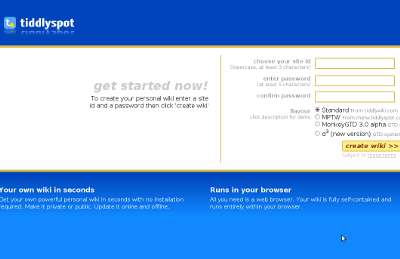
Now that is a signup page!
Now that you have your own TiddlyWiki page, you can spice it up with your own themes, scripts and plugins. A word of caution, be conservative with plugins because they can make your page really slow.
Finally, keep in mind that TiddlyWiki is meant to be a note taking tool, so don’t try to build an entire website out of it. If you need something that’s like a blog, get a blog.
Enjoy!
Some useful links:
Themes – http://tiddlythemes.com/
Scripts/Plugins – http://tiddlyvault.tiddlyspot.com/ http://tiddlytools.com/
Wiki – http://tiddlywiki.org/
References:
http://tiddlywiki.org/
Hey mark, nice read! Also, did you know that they chose Java for their app engine? Its originally written in python, during their Dev Conference last November they said they were still choosing what language they will be releasing it in. Nice to know they chose Java :p
daine
April 13, 2009 at 12:12 pm
Hey Mark,
I’m trying hard to use tiddlysnip (version 1.21beta) with my tiddlyspot wiki and FF 3.0.1
Unfortunately there seems to be a problem with the passwords. I always get a “user and password don’t match” error, which seems to be a common problem (see here: http://groups.google.com.tr/group/TiddlySnip/browse_thread/thread/6d7e27e92048c023). Obviously Tiddlysnip won’t save my password.
YOu got any idea what to do? Seems like it’s working for you…
Thanks a lot!
Daniel
Daniel
May 29, 2009 at 9:20 am